How to put a song from bebop in your Pico-8 catridge
bebop - music generator » Devlog
In this video you can see all the steps for saving a bebop song into your Pico-8 cartridge. The steps are really simple:
- Open bebop, Pico-8, and a text editor.
- Generate a new song in bebop.
- Click on download pico-8 button.
- Select where do you want to save the txt file.
- Open the txt file in the text editor.
- Copy the Pico-8 function contained in the txt into the pico-8 code editor.
- Run the function in Pico-8 (bebop()). Optionally you can pass as argument the number 2 (to save the pattern of the song starting on the 32 slot). The drum, bass, chord and lead sequences are saved starting on the 32 slot of sfx, so you have free all the other slots for the design of your game. Take this into account as the data already present there will be overwritten.
- You can delete the function after you run it. The song will be saved permanently in the cartridge.
- Enjoy! Music really gives a game a more polished look!
Get bebop - music generator
Buy Now$10.00 USD or more
bebop - music generator
Easily create unique soundtracks for your games or videos
| Status | Released |
| Category | Tool |
| Author | Sergio |
| Tags | Asset Pack, chiptune, Generator, Lo-fi, Music, Music Production, My First Game Jam, PICO-8, Sound effects, soundtrack |
| Languages | English |
More posts
- New functionality! Export midi filesMar 21, 2024
- Examples of videogame songs generated with bebopDec 11, 2023
- A jukebox of bebop songs in Pico-8Jun 04, 2023
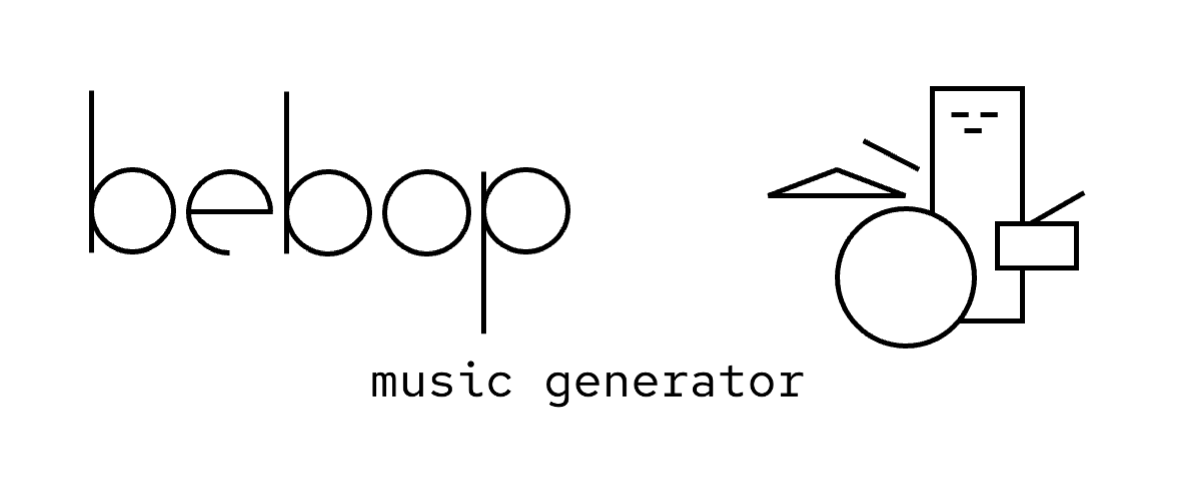
Leave a comment
Log in with itch.io to leave a comment.